Creating Impactful Video Production
Video production is an intricate blend of art and science that has the power to captivate, educate, and inspire audiences across the globe. In today's digital age, the demand for high-quality video content is higher than ever, making video production an essential skill for businesses, content creators, and marketers alike. Whether you're creating a promotional video for your business, filming a documentary, or producing a short film, understanding the fundamentals of video production is crucial for achieving professional results. This comprehensive guide will delve into the various aspects of video production, from pre-production planning to post-production editing, and provide you with actionable tips and techniques to elevate your video content.
1. Pre-Production
Concept Development
Once you've defined your objectives, it's time to brainstorm creative concepts that align with your goals and resonate with your audience. Consider the tone and style that best suits your message. Do you envision a formal and informative tone for a corporate video, or perhaps a more casual and engaging approach for a promotional clip? After solidifying your concept, start developing a script or storyboard to outline the flow of your video. This will serve as a roadmap for your production, ensuring that you capture all essential elements and maintain a coherent narrative throughout. Collaborate with your team to refine the script, incorporating feedback and making necessary adjustments to enhance clarity and impact. With your concept and script in place, you can then move on to the planning and pre-production phase. This involves scouting locations, assembling a production crew, casting talent, and organizing logistics such as equipment rentals and shooting schedules. Pay close attention to details during this stage to ensure a smooth production process and minimize potential challenges during filming. Remember, the conceptualization phase lays the foundation for your entire video production journey. Taking the time to carefully craft your idea and plan accordingly will set the stage for a successful and impactful video that effectively communicates your message and resonates with your audience. So, invest the necessary time and effort in this crucial step, and you'll be well on your way to creating a compelling video that achieves your objectives and captivates your viewers.
Scriptwriting
Start by establishing a clear structure for your script. Begin with a captivating introduction that grabs your audience's attention and sets the tone for the rest of the video. This could be a provocative question, a surprising fact, or an intriguing statement that piques curiosity. Next, develop the body of your script, focusing on delivering your key messages in a clear and engaging manner. Break down your content into digestible segments or chapters, each addressing a specific point or idea. Use transitions to guide the flow between sections smoothly, maintaining coherence and interest throughout. Incorporate compelling dialogue that feels natural and authentic, reflecting the tone and style you've chosen for your video. Whether it's informative, conversational, or inspirational, ensure that the language resonates with your target audience and effectively communicates your intended message. Don't forget to integrate visual cues and descriptions to help the production team visualize the scenes and understand the desired aesthetic and mood. This will aid in translating your vision into captivating visuals that align with your script and overall concept. Lastly, conclude your script with a strong closing that reinforces your message and leaves a lasting impression on your viewers. This could be a call to action, a thought-provoking question, or a memorable quote that encapsulates the essence of your video. Once your script is complete, review and revise it multiple times to refine the language, structure, and flow. Seek feedback from colleagues or peers to gain different perspectives and make any necessary improvements. Remember, a well-crafted script is instrumental in bringing your video concept to life. By investing time and effort in this critical step, you'll be well-equipped to produce a compelling video that engages your audience, communicates your message effectively, and achieves your objectives.
Storyboarding
Creating a storyboard begins with breaking down your script into individual scenes or sequences. Each scene should be depicted with a series of drawings or sketches that outline the key elements, including characters, props, and settings. These visual representations serve as a guide for the production team, helping them understand the director's vision and execute it accurately on set. As you sketch each frame, consider the composition and framing of your shots. Determine the camera angles, perspectives, and movements that will best convey your story and enhance its impact. Whether it's a wide shot to establish a setting, a close-up to capture emotion, or a tracking shot to follow action, choose techniques that complement your narrative and engage your audience. Incorporate notes or annotations alongside your sketches to provide additional context or instructions. This could include details about lighting, sound, special effects, or any specific camera techniques you want to employ. The more information you can provide, the clearer the direction will be for your production team. Collaboration is key during the storyboard creation process. Engage with your director, cinematographer, and other key crew members to gather insights, gather feedback, and make necessary adjustments. Their expertise and perspectives can offer valuable insights that enhance the overall quality and creativity of your storyboard. Once your storyboard is complete, review it carefully to ensure that it effectively communicates your vision and aligns with your script. Make any necessary revisions or refinements to ensure clarity, coherence, and continuity throughout. Remember, a well-executed storyboard is a powerful tool that streamlines the production process and minimizes potential challenges on set. By investing time and effort in this crucial step, you'll set the stage for a successful shoot and ultimately, a compelling video that resonates with your audience.
Location Scouting and Planning
When scouting locations for your video shoot, start by revisiting your storyboard and script to identify the specific settings required for each scene. This will help you narrow down potential locations that align with your vision and accommodate your production needs. For indoor shoots, consider the available space, natural lighting, and ambient noise levels. Look for venues that offer flexibility in terms of set design and layout. Pay attention to the acoustics of the space, as they can significantly impact the quality of your audio recordings. If possible, conduct a test recording to evaluate the sound quality and identify any potential challenges that may need to be addressed. When scouting outdoor locations, take into account the time of day, weather conditions, and accessibility. Consider how the natural light will affect your shots and plan accordingly. Visit the location at different times to observe how the light changes throughout the day and choose the optimal shooting hours to achieve the desired look. Accessibility is another crucial factor to consider when selecting a location. Ensure that the venue is easily accessible for your crew and equipment, with ample parking and nearby facilities. If the location requires permits or permissions, make sure to secure them well in advance to avoid any last-minute complications. During your site visits, take notes and photographs to document potential camera angles, framing options, and logistical considerations. This will help you create a detailed shooting schedule and production plan, ensuring a smooth and efficient shoot day. Lastly, involve your production team in the location scouting process. Their input can provide valuable insights and help identify potential challenges or opportunities that you may not have considered. By working collaboratively and paying attention to detail, you can choose the right locations that enhance your story and contribute to the overall success of your video production.
Budgeting and Scheduling
Creating a comprehensive budget for your video project requires careful planning and consideration of all potential expenses. Start by listing all the essential elements needed for your production, such as equipment, personnel, location fees, props, and post-production services. Research current market rates and gather quotes from vendors to estimate costs accurately. Equipment costs can vary significantly depending on your project's requirements. Whether you're renting or purchasing cameras, lighting, sound equipment, or editing software, it's essential to allocate sufficient funds to cover these expenses. Don't forget to factor in any additional fees for insurance, permits, or transportation. Crew salaries are another significant expense to consider. Depending on the complexity of your project, you may need to hire a director, cinematographer, sound engineer, lighting technicians, and other specialized roles. Research industry standards for salaries or negotiate rates with freelancers to ensure fair compensation while staying within budget. Post-production costs, including editing, color grading, sound mixing, and music licensing, can also add up quickly. Plan ahead by obtaining quotes from post-production houses or freelance editors to determine a realistic budget for these services. Once you've outlined all potential expenses, create a detailed timeline with key milestones and deadlines. Assign responsibilities to team members and set clear expectations to ensure everyone understands their roles and deadlines. Regularly review progress against your timeline to identify any potential delays or issues and make adjustments as needed to keep your project on track. By developing a realistic budget and timeline, you can effectively manage resources, minimize unexpected costs, and ensure the successful execution of your video project.
2. Production
Camera Setup
Choosing the appropriate camera and lenses is a critical decision that significantly impacts the quality and visual style of your video production. Begin by assessing your project's specific requirements, such as resolution, frame rate, and desired aesthetic. Whether you opt for a DSLR, mirrorless camera, or a professional cinema camera, each type offers unique advantages and limitations. DSLR and mirrorless cameras are popular choices for video production due to their versatility, portability, and affordability. They offer a wide range of customizable settings, interchangeable lenses, and excellent image quality, making them suitable for various filming scenarios, from corporate videos to independent films. On the other hand, professional cinema cameras are designed explicitly for filmmaking, offering superior image quality, dynamic range, and advanced features such as built-in ND filters, XLR inputs, and RAW recording capabilities. While they tend to be bulkier and more expensive than DSLRs or mirrorless cameras, they provide filmmakers with greater creative control and flexibility, particularly for projects that demand cinematic visuals. When it comes to selecting lenses, consider factors like focal length, aperture, and lens mount compatibility. Investing in high-quality lenses can make a significant difference in achieving sharp focus, beautiful depth of field, and accurate color reproduction. Prime lenses offer superior image quality and wider apertures for better low-light performance, while zoom lenses provide versatility and convenience for capturing a variety of shots without changing lenses. Before making a final decision, test different camera and lens combinations to determine which setup best suits your project's needs and budget. Renting equipment for a trial period can also be a cost-effective way to experiment with different setups before committing to a purchase. Remember, the right camera and lenses are tools that enable you to bring your creative vision to life. By understanding their capabilities and limitations, you can make informed decisions that enhance the visual quality and storytelling potential of your video project.
Lighting Setup
Absolutely, lighting is a fundamental aspect of video production that significantly influences the overall look and feel of your footage. Proper lighting techniques can enhance the visual appeal, mood, and atmosphere of your video, while inadequate lighting can detract from the quality and impact of your content. One of the most widely used lighting setups in filmmaking is the three-point lighting system, which consists of a key light, fill light, and backlight. The key light serves as the primary light source, illuminating the subject and creating shadows that add depth and dimension to the scene. The fill light balances the shadows created by the key light, reducing contrast and creating a more flattering appearance. Finally, the backlight, also known as the rim or hair light, separates the subject from the background, adding a sense of depth and highlighting the contours of the subject. When setting up your lighting, consider the quality of light, direction, and color temperature to achieve the desired look and atmosphere. Soft lighting, created using diffusers or softboxes, produces gentle shadows and is ideal for creating a natural, flattering look for interviews or narrative scenes. In contrast, hard lighting, produced by focused light sources like fresnels or spotlights, creates crisp shadows and can be used to create dramatic effects or highlight specific details. The direction of light also plays a crucial role in shaping the subject's features and setting the mood of the scene. Frontal lighting can produce a flat, even illumination, while side lighting can create depth and texture by emphasizing shadows and highlights. Experimenting with different lighting angles can help you find the most flattering and visually interesting setup for your subject. Additionally, paying attention to the color temperature of your lights is essential for maintaining consistency and achieving the desired mood. Daylight-balanced lights (around 5600K) are often used for outdoor or daytime scenes, while tungsten-balanced lights (around 3200K) are suitable for indoor or nighttime settings. Mixing light sources with different color temperatures can result in unnatural-looking footage, so it's essential to ensure that all your lights are balanced and matched to create a cohesive visual style.
Audio Recording
Good audio quality is often underestimated but plays a crucial role in the overall impact and professionalism of your video content. Poor audio can distract viewers, diminish the quality of your production, and detract from the message you're trying to convey. Investing in high-quality audio equipment and mastering audio recording techniques can significantly improve the overall quality of your videos and enhance the viewer's experience. When it comes to selecting microphones, there are various options available depending on your needs and the type of content you're creating. Lavalier microphones, also known as lapel mics, are small, clip-on microphones that are ideal for interviews, presentations, and vlogs. They are discreet and can capture clear, focused audio directly from the source, minimizing background noise and ensuring that the speaker's voice is heard clearly. Shotgun microphones, on the other hand, are highly directional microphones that capture sound from a specific direction, making them ideal for capturing dialogue or sound effects in a controlled environment. They are often used in filmmaking and broadcast production to record dialogue from a distance or to isolate specific sounds while minimizing background noise. In addition to selecting the right microphone, it's essential to use external audio recording equipment, such as audio recorders or audio interfaces, to capture high-quality sound. Built-in camera microphones often lack the sensitivity and clarity required for professional video production and can pick up unwanted noise, such as camera handling or ambient sounds. When recording audio, pay attention to the placement of the microphone and the levels to ensure optimal sound quality. Position the microphone close to the source of the sound, such as the speaker's mouth or the sound source, to capture clear, focused audio. Monitor the audio levels and adjust the gain settings to avoid clipping or distortion, which can degrade the quality of your recording. Post-production is another critical phase where audio quality can be enhanced and optimized. Use audio editing software to clean up the audio, remove background noise, adjust the levels, and add effects or enhancements to improve clarity and consistency. Adding background music, sound effects, or voice-over narration can also enhance the storytelling and emotional impact of your video content when done tastefully and thoughtfully.
Filming Techniques
Mastering filming techniques can greatly enhance the visual storytelling of your videos, adding depth, dimension, and dynamism to your footage. Understanding and applying various camera movements and techniques can help you capture more engaging and visually appealing content that resonates with your audience. Pans and tilts are fundamental camera movements that can be used to smoothly follow subjects or explore the environment within a scene. A pan involves horizontally moving the camera from one side to another, while a tilt is a vertical movement up or down. These movements can help establish the setting, reveal new elements within the frame, or follow the action within a scene, adding movement and energy to your shots. Dolly shots involve moving the entire camera closer to or further away from the subject along a track or dolly. This technique can create a sense of depth and dimensionality, allowing you to highlight specific details or perspectives within a scene. Dolly shots can be used to emphasize emotional moments, showcase the environment, or transition between different parts of a story, adding visual interest and variety to your footage. In addition to camera movements, composition and framing are essential aspects of cinematography that can greatly influence the visual impact of your videos. Pay attention to the placement of subjects, objects, and elements within the frame to create balanced, harmonious compositions that guide the viewer's eye and convey meaning or emotion. The rule of thirds, leading lines, and framing techniques can help you create visually striking images that capture attention and hold interest. Storytelling is at the heart of filmmaking, and every shot should contribute to the narrative and emotional arc of your story. Think about the message, mood, and themes you want to convey and use visual elements, camera movements, and composition to support and enhance your storytelling. Whether you're creating a promotional video, documentary, or narrative film, focusing on storytelling will help you create content that resonates with your audience and leaves a lasting impression. Experimenting with different filming techniques, camera movements, and storytelling approaches can help you develop your unique style and voice as a filmmaker. Don't be afraid to try new things, take risks, and push the boundaries of conventional filmmaking to create visually compelling content that stands out and captivates your audience.
3. Post-Production
Video Editing
Post-production is a crucial phase in the video production process where all the elements come together to create the final product. It's where the raw footage is transformed into a polished, cohesive video that effectively communicates your message and engages your audience. Video editing software like Adobe Premiere Pro, Final Cut Pro, or DaVinci Resolve offers powerful tools and features that allow you to trim, arrange, and enhance your footage with precision and creativity. You can cut between shots, add transitions, insert graphics or text, and apply effects to enhance the visual appeal and storytelling of your video. Pacing is an essential aspect of editing that determines the rhythm and tempo of your video. Pay attention to the pacing of your edits to ensure that the video flows smoothly and maintains the viewer's interest throughout. Consider the pacing in relation to the content and message you're conveying; for example, a fast-paced edit might be suitable for an energetic promotional video, while a slower pace might be more appropriate for a thoughtful documentary or narrative piece. Transitions help to smooth the cuts between different shots or scenes, creating a seamless flow that guides the viewer through the narrative. There are various types of transitions you can use, from simple cuts and fades to more creative options like wipes, zooms, or dissolves. Choose transitions that complement the mood and style of your video, and use them sparingly to avoid distracting from the content. Color grading is the process of adjusting and enhancing the color, contrast, and brightness of your footage to achieve a consistent and professional look. It can help set the mood, enhance the visual appeal, and convey emotions or themes within your video. Experiment with different color grading techniques and presets to find the look that best suits your video and enhances your storytelling. In addition to editing, post-production also involves adding music, sound effects, and audio mixing to enhance the auditory experience of your video. A well-chosen soundtrack can complement the mood and pacing of your video, while sound effects can add depth and realism to your scenes. Pay attention to audio levels, clarity, and balance to ensure that the audio enhances rather than detracts from your video. Finally, once you've completed the editing and post-production process, take the time to review and revise your video to ensure that it meets your objectives and resonates with your target audience. Consider getting feedback from colleagues, friends, or test viewers to gain different perspectives and identify areas for improvement.
Audio Editing and Mixing
Audio editing and mixing are crucial aspects of post-production that can significantly impact the overall quality and effectiveness of your video. Audio editing involves cleaning up and enhancing the audio tracks to ensure clarity, consistency, and professional quality. This may include removing background noise, adjusting volume levels, and fine-tuning the frequency response to achieve a balanced and clear sound. Audio editing software like Audacity, Adobe Audition, or Pro Tools provides a range of tools and features that make these tasks more manageable and efficient. Once you've edited your audio tracks, the next step is mixing, which involves combining multiple audio elements, such as dialogue, music, and sound effects, into a cohesive and harmonious mix. The goal of mixing is to ensure that all audio elements are balanced and blend seamlessly together to enhance the storytelling and overall viewing experience. When mixing audio, pay attention to the relative levels of each audio element to ensure that dialogue is clear and intelligible, music enhances the mood without overpowering the other elements, and sound effects add depth and realism to the scenes. Use panning, EQ, compression, and other audio processing tools to create depth, space, and dynamics in your mix. Choosing the right music and sound effects can also play a significant role in enhancing the mood, pacing, and emotional impact of your video. Consider the genre, tempo, and instrumentation of the music, as well as the context and timing of sound effects, to ensure they complement the visuals and storytelling of your video.
Visual Effects and Graphics
Incorporating visual effects and graphics can take your video production to the next level, adding creativity, flair, and professionalism to your content. Visual effects (VFX) can be used to create dynamic and engaging visuals that enhance storytelling, create illusions, and captivate your audience. Whether you're looking to add explosions, transform landscapes, or create futuristic environments, VFX software like Adobe After Effects, DaVinci Resolve, or Nuke offers a range of tools and capabilities to bring your creative visions to life. Motion graphics and text overlays can also be used to emphasize key points, reinforce messaging, and provide additional context or information to your viewers. Whether it's animated titles, infographics, or lower thirds, motion graphics can add visual interest and clarity to your video content, making it more engaging and easier to understand. Color correction and color grading are essential processes that can significantly impact the look and feel of your video. Color correction involves adjusting the exposure, contrast, and color balance of your footage to ensure consistency and natural-looking visuals, while color grading allows you to enhance the mood, atmosphere, and overall aesthetic of your video by applying creative color treatments. When using visual effects and graphics, it's essential to maintain a balance between creativity and functionality to ensure that they complement your narrative and serve your storytelling goals. Avoid overusing effects or graphics that could distract from your message or make your video look overly busy or cluttered.
Video production is indeed a multifaceted discipline that encompasses a wide range of skills and expertise. From conceptualizing ideas and scripting to filming, editing, and post-production, each phase requires careful planning, attention to detail, and a creative vision to bring your story to life. Investing in quality equipment is essential to ensure that you capture high-resolution footage with clear audio, allowing you to deliver professional-quality content that meets the expectations of today's audiences. Whether it's cameras, lenses, microphones, or lighting equipment, choosing the right tools for your project can make a significant difference in the final output. Experimenting with different techniques and styles can help you discover new creative approaches and develop your unique filmmaking voice. Whether you're exploring innovative camera movements, experimenting with visual effects, or refining your editing skills, continuous learning and experimentation are key to evolving as a filmmaker. Video production is a dynamic and rewarding field that offers endless opportunities for creativity, innovation, and storytelling. By mastering the various aspects of the process and continuously honing your skills, you can create compelling and impactful videos that resonate with your audience and achieve your goals. Happy filmmaking!